How to buy?
To purchase any product in the Assessment Center, please go to the product you want to buy (SPAC) and click “TRY NOW” button or the ‘BUY NOW’ button at the bottom of the Product Page.
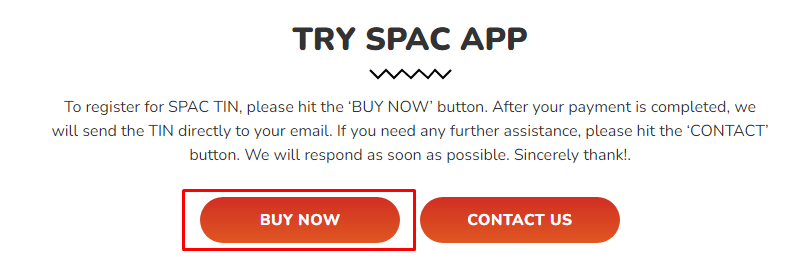
After clicking the ‘BUY NOW’ button, you will be redirected to the Payment Page, please follow the instructions below to order and pay for the product.
- At ‘Order Information”, adjust the quantity of the product that you wish to buy.
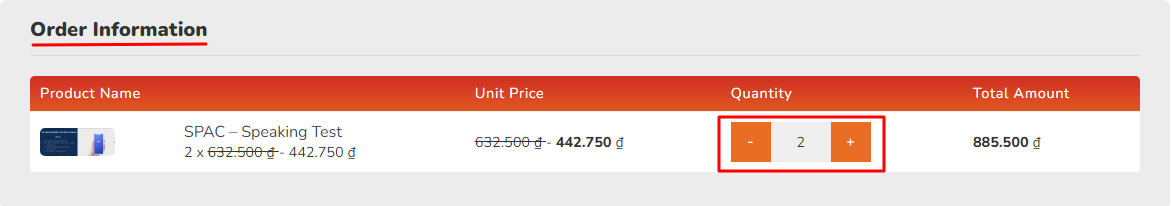
2. Fill out the “Billing Information” with your basic personal info. 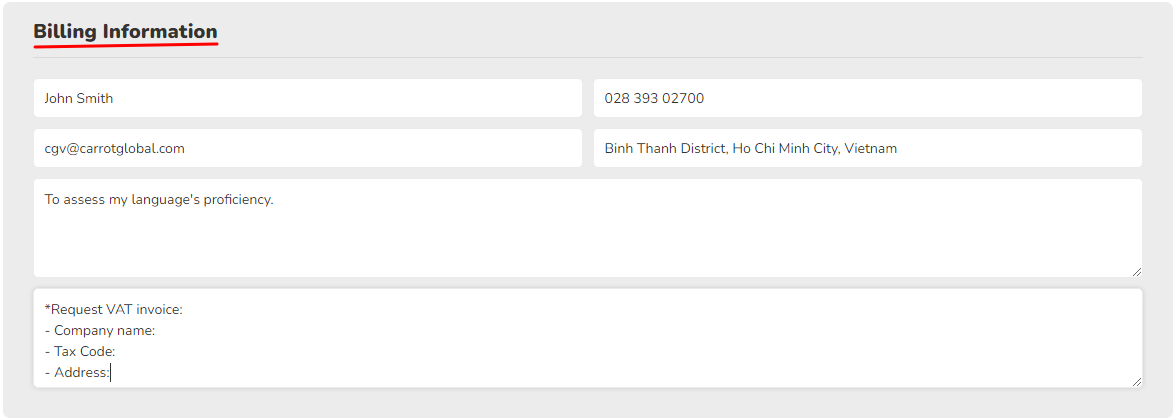
3. Please input the Tester’s personal info to register the TIN for the test.
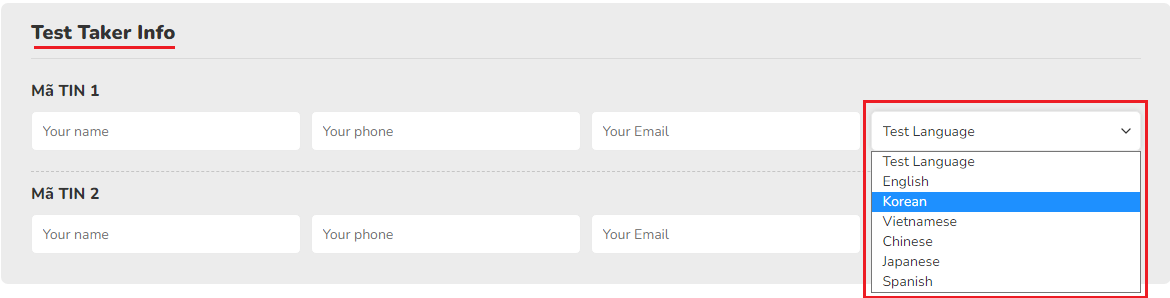
4. Choose a payment method that is suitable for you. For detailed information on Payment methods, please visit Payment Methods.
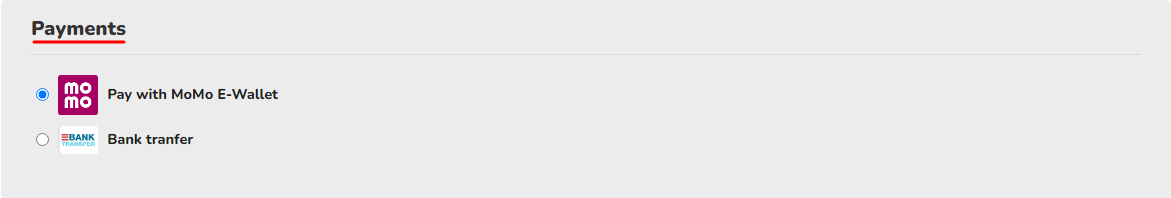
5. Tick the box “I have read and agree to the terms and policies”.
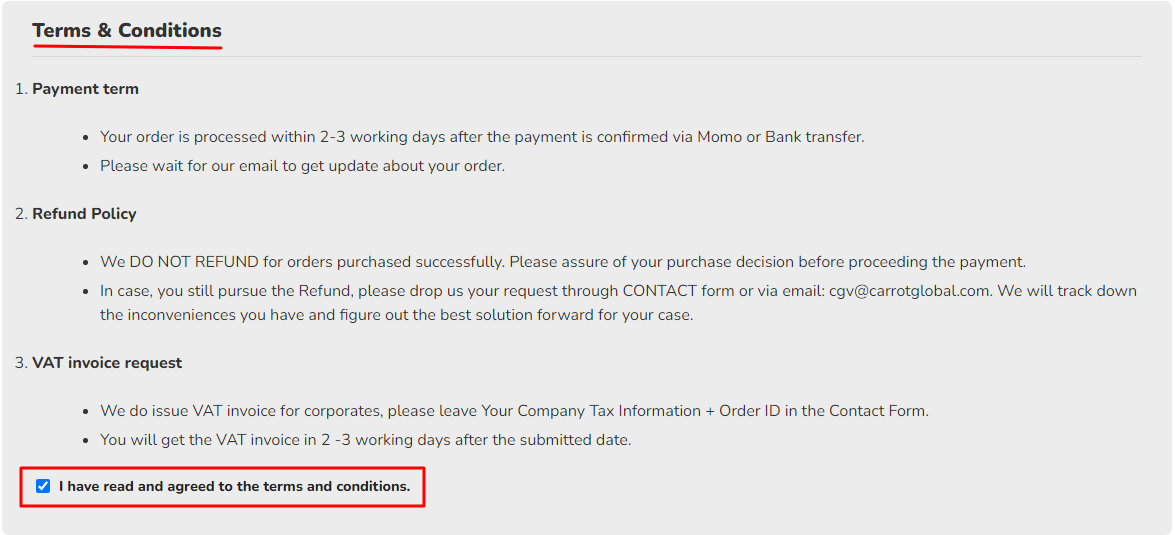
6. After completing all the above steps, click on the ‘PURCHASE‘ button.

Upon successful payment, the Payment Confirmation email will be sent to your email automatically. Within 2-3 working days, we will send you the Test Identification Number (TIN) & Guide email for taking the test.
If you need further assist, please feel free to contact our Customer Services at:
- Hotline: 028 352 00030
- Email: cgv@carrotglobal.com
Thank you for your interest in our services!
CARROT Team./.
